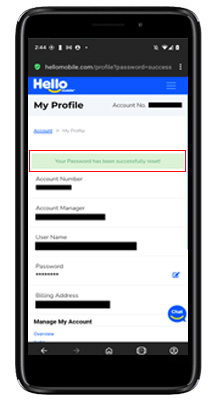Q Link Wireless Customers
1. Open the MMA app. Click on “Forgot your Password?”
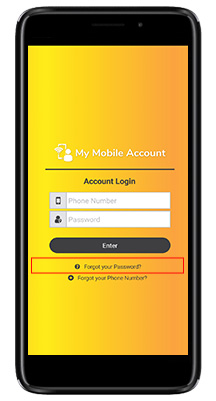
2. Click on “Q Link Wireless Customer: Click here to reset your password”.
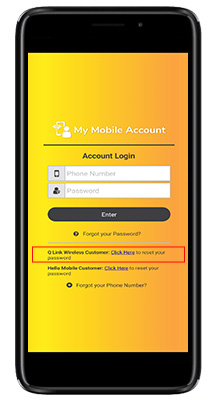
3. Enter the account Email Address, Zip Code, and the last four (4) digits of the social security number then click the Reset Password button.
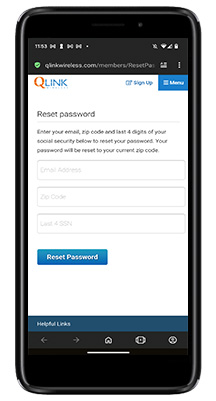
4. Enter the account Email Address, Zip Code then click the Log In button.
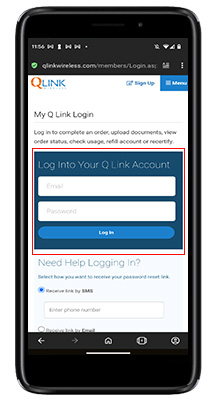
5. Enter a new password in both fields and click the Change Password button.
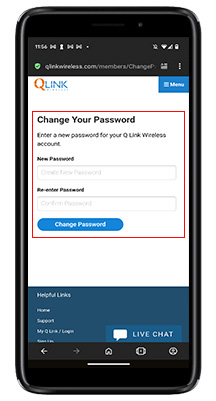
6. Confirmation message: “Your password has been updated!” should show up.
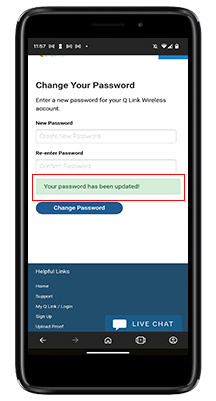
Hello Mobile Customers
- Open the MMA app. Click on “Forgot your Password?”
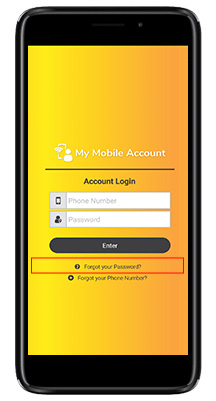
2. Click on “Hello Mobile Customer: Click here to reset your password”.
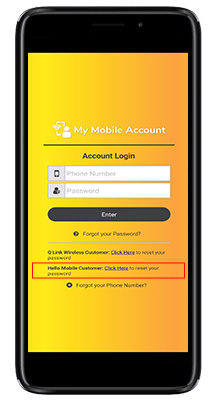
3. Enter the Email address associated with your Hello Mobile account and click the Reset Password button.
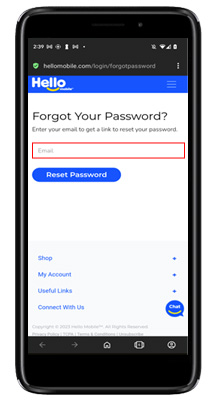
4. An “Email sent! Check your inbox for a link to reset your password” message is displayed.
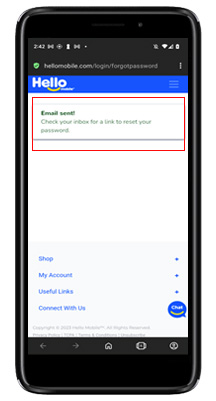
5. Click on the “Reset Password” link in the email.
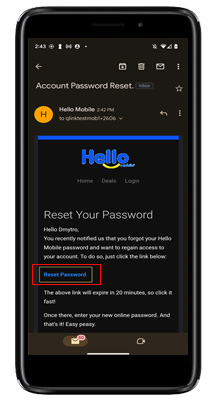
6. Enter a new password in both fields then click the Reset Password button.
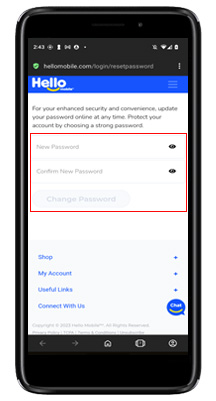
7. User should be logged in account and “Your Password has been successfully reset!” shows up.