Read on to fix login errors, app crashes, update issues and more.
If you are experiencing issues while logging in or find that you cannot update the app, please follow the following troubleshooting steps. BEFORE YOU BEGIN: Update your phone’s Operating System to the most recent version available.
Step 1
Navigate to the App settings tab, scroll to ‘All Apps’ then locate and tap ‘My Mobile Account’ to open it.
Directly under the ‘My Mobile Account’ heading, check the App Version (It should be version 3.0 or newer, if not the latest update is available from the Google Play Store)
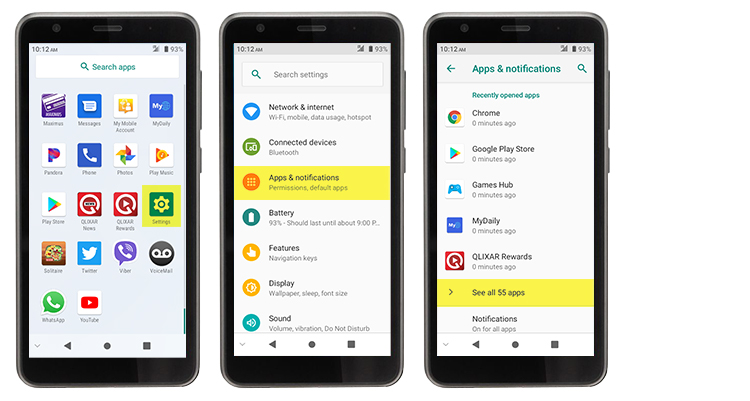
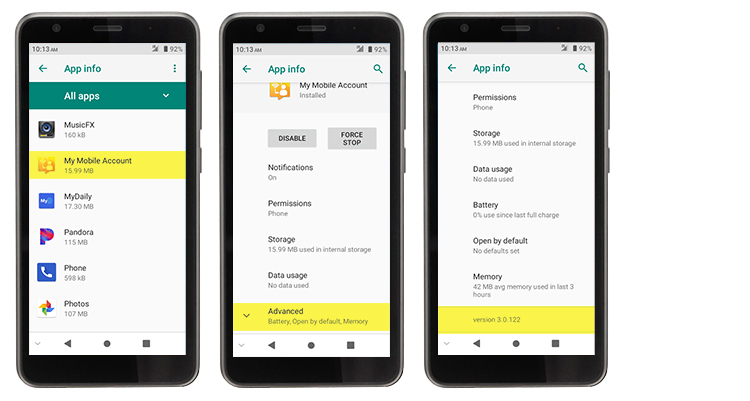
Step 2
Under the App Info, tap ‘Force Stop’. Accept the Prompt.
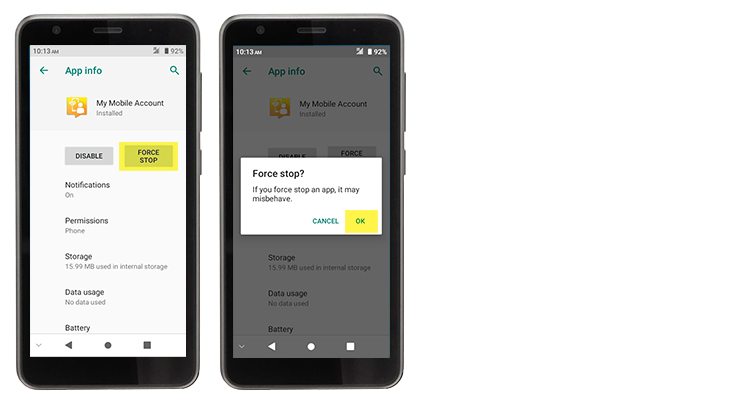
Step 3
Tap the Storage option. Tap ‘CLEAR STORAGE’. Accept the Prompt
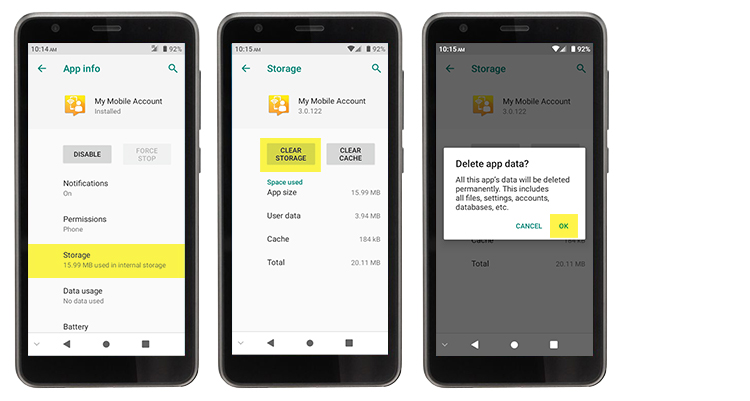
Step 4
Close the App. (Close any other apps you have running at this time as well)
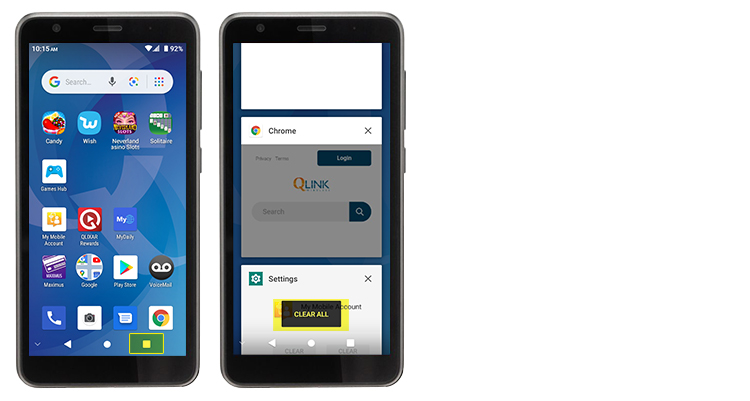
Step 5
Open the ‘My Mobile Account’ app. A series of prompts will appear requesting app permissions.
It is very important for app functionality that you tap Allow for both prompts!


