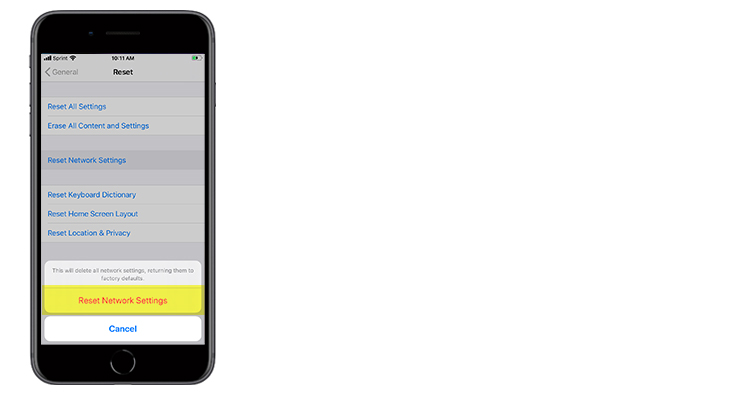Android
Step 1
Go to Settings and Select System
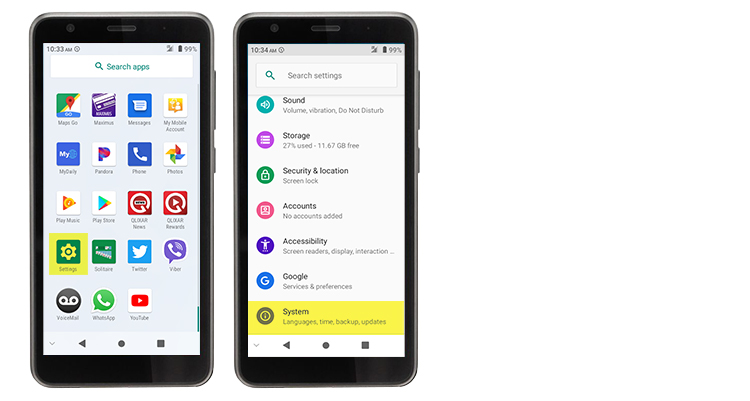
Step 2
Click on Reset options then Reset Wi-Fi, mobile & Bluetooth
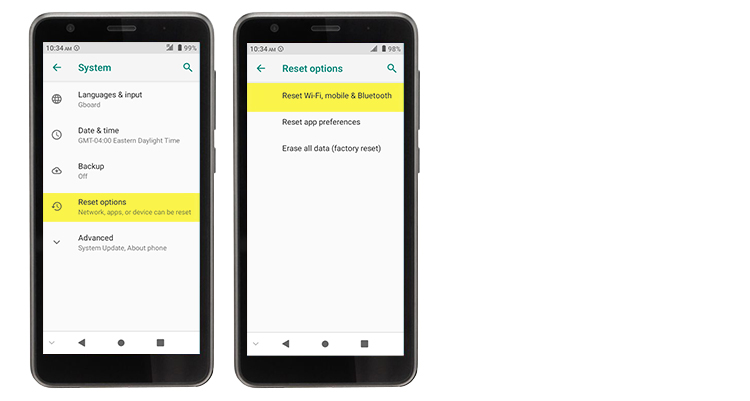
Step 3
Click Reset Settings and confirm by selecting Reset Settings again
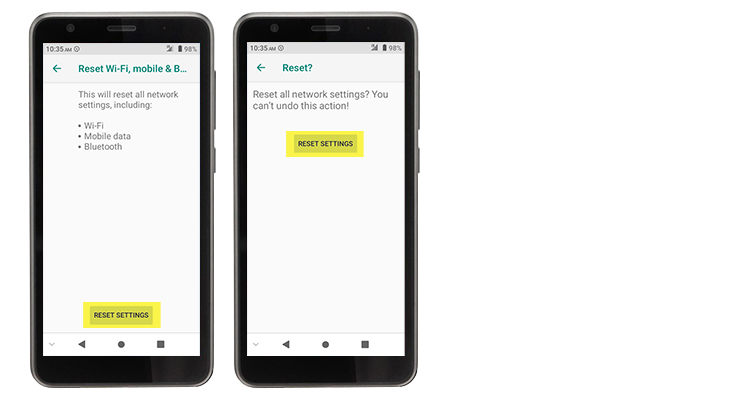
Step 4
Once Network Settings have updated Restart the device by holding down to power button and selecting Restart
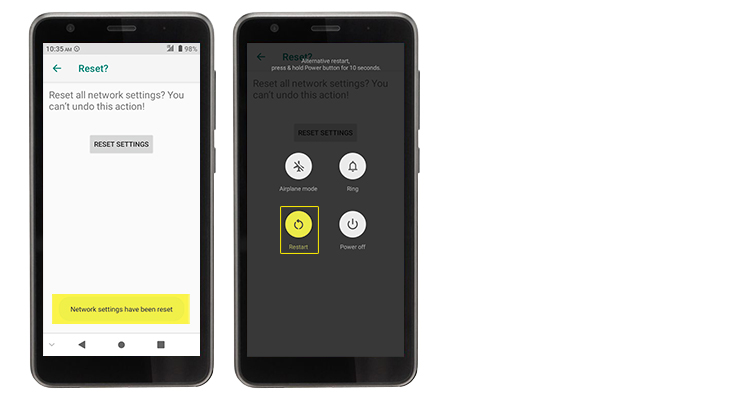
Apple
Step 1
Click on the Settings icon from your Home Screen and select General

Step 2
Scroll down on the page and click Reset then Reset Network Settings
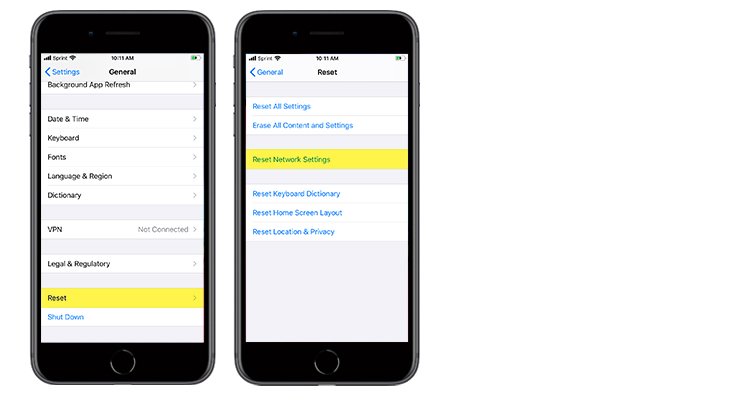
Step 3
Confirm by selecting Reset Network Settings